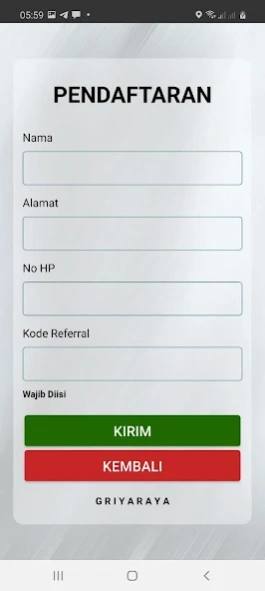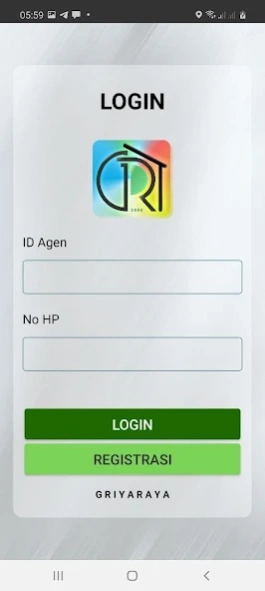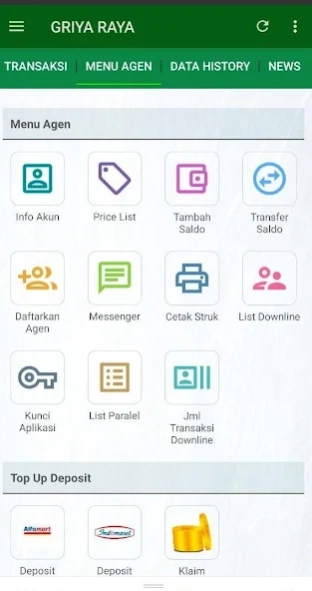GRIYA RAYA PULSA 5.1
Free Version
Publisher Description
GRIYA RAYA PULSA - DISTRIBUTION CENTER & MULTI RELOAD ONLINE PAYMENT
TOLL HIGHWAY GRIYA android app is a free mobile application for the members loyal GRIYA HIGHWAY TOLL wherever they may be. This application allows you to perform a variety of transactions such as recharging, purchase electricity tokens, postpaid bill payments, purchase vouchers games, etc.
With this application, you can easily check the pulse current prices, view transaction history recap, your balance changes history, downline activity, and so forth.
These features are available in the app:
- Register new member
- Completion of pulses / purchase electricity tokens
- Purchase of internet data quota
- Payment of postpaid bills (electricity, BPJS, taps, we, FINANCE, etc.)
- Purchase vouchers game
- Purchase vouchers TV
- Purchase Balance E-TOLL, E-MONEY, INDOMARET CARD, GOJEK
- Transfer money to a bank account
- Print receipt bill PPOB
- Check balances and account information
- Check the price of realtime
- Addition of balance with the ticketing system
- Check transaction history recap
- Check recap the history of changes in the balance (balance transfers, plus balances, transactions, etc.)
- View agent and their downline referrals an agent transaction activity
- Feature enrolled downline agent
- Balance transfers to agents downline
- Feature App Lock for securing the application of the hands of others
- etc
Features will continue to develop in order to always provide the best.
About GRIYA RAYA PULSA
GRIYA RAYA PULSA is a free app for Android published in the Office Suites & Tools list of apps, part of Business.
The company that develops GRIYA RAYA PULSA is SYSTYA MOBILE. The latest version released by its developer is 5.1.
To install GRIYA RAYA PULSA on your Android device, just click the green Continue To App button above to start the installation process. The app is listed on our website since 2023-12-14 and was downloaded 1 times. We have already checked if the download link is safe, however for your own protection we recommend that you scan the downloaded app with your antivirus. Your antivirus may detect the GRIYA RAYA PULSA as malware as malware if the download link to com.otoreport.griyarayaapp is broken.
How to install GRIYA RAYA PULSA on your Android device:
- Click on the Continue To App button on our website. This will redirect you to Google Play.
- Once the GRIYA RAYA PULSA is shown in the Google Play listing of your Android device, you can start its download and installation. Tap on the Install button located below the search bar and to the right of the app icon.
- A pop-up window with the permissions required by GRIYA RAYA PULSA will be shown. Click on Accept to continue the process.
- GRIYA RAYA PULSA will be downloaded onto your device, displaying a progress. Once the download completes, the installation will start and you'll get a notification after the installation is finished.